Know About Cool Apple TV Tricks and Features
Apple TV has been constantly evolving in an attempt to stay relevant and woo the market. The device keeps getting new updates which included voice remote control using Siri, an accelerometer, a gyroscope, and even a touchpad. Apart from these features, it is the available apps that make Apple TV even more defined. With the App Store available on Apple TV, you can download applications to stream media on your Apple TV.
Much like other Apple products, considering that the Apple TV comes at a comparatively higher price, you should learn to make the most of it. Thus, the following are some cool Apple TV tricks that you should be trying out immediately!
Look, No Hands!
If you have lost the remote control of your Apple TV, then you can easily download the Apple TV Remote App on your iPhone and iPad to control your Apple TV wirelessly. You can also use the keypad of your device to enter your query and find answers. Android users have the option to use Air Remote for the same.
Siri, Look Up…
The button carrying the microphone symbol present on the Apple TV remote can be used to activate Siri. Speak out your commands and Siri will immediately offer you results for the same. It could be the name of a movie, or an actor, and you will receive a list of available media. You can use Siri on the home screen to search apps while in the app, she can assist you in searching within the app.
Let Moments Rewind
You may feel that you have just missed out on a jaw-dropping goal or you may be trying to figure out the sleight of hand while the magician pulls off another trick. Do not worry! With the Apple TV, you can rewind those moments. To go back 10 seconds, simply tap on the left side of your touch remote. To speed up 10 seconds, tap on the right side.
Freeze Unfreeze
Nobody likes being stuck on a single scene as your app’s screen freezes to a particular frame. It’s not only annoying but can you imagine the awkwardness if someone walks in at the wrong time?! In such a scenario, you can easily force quit the app. Double-click the Home button and select the app that has frozen. Swipe up to force it to shut down.
Bigger and Better
If you wish to see the stuff on your iPhone and iPad on the large screen of the Apple TV, the good news is that it is very much possible! Use the AirPlay Mirroring to send the content from an iOS device on your Apple TV’s screen. Connect both the devices to the same network and swipe from bottom to top on your iPhone or iPad’s screen. In the Control Center, tap on AirPlay and select the name of your Apple TV. Tap on Mirroring to see the media on your Apple TV’s screen.
As technology progresses it is important to stay informed and updated so that you are not left behind. Thus, go ahead and try out these cool Apple TV tricks to make the most out of all the features available on your TV!
Lucy Jones, the writer of this article has been into writing since five years. While writing, she focuses on mentioning each and every detail that can help her readers know about the latest technological changes, including Microsoft Office updates (Office.com/Setup), Microsoft product launches and more.


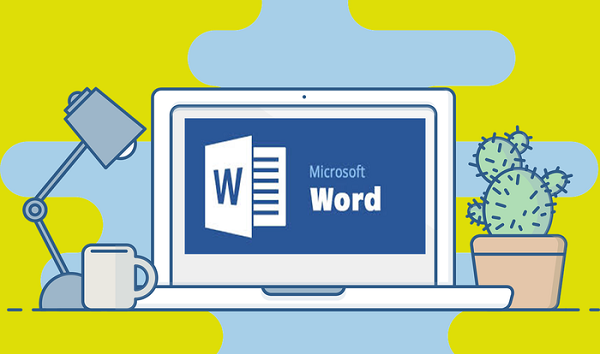

Comments
Post a Comment